HaD
2008-07-09 09:10:06 UTC
I created an .Net Invoke that is linked to "System.Drawing.Image" Class, it convert HBITMAP handle to picture.
I get HBITMAP from other dll through a Windows Message (thats the Lparam in the picture).
The problem is that the HBITMAP from the dll is I32 and the .NET require IntPtr type, and i didnt succeded to cast I32 to IntPtr.
Please Help,
HaD
Image attached
Image1.gif:
Loading Image...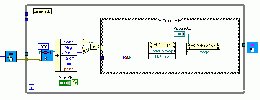
I get HBITMAP from other dll through a Windows Message (thats the Lparam in the picture).
The problem is that the HBITMAP from the dll is I32 and the .NET require IntPtr type, and i didnt succeded to cast I32 to IntPtr.
Please Help,
HaD
Image attached
Image1.gif:
Loading Image...